Overview
Users sending a fax can sometimes experience that only the email attachment was processed and sent while the email content is ignored instead of being included in the outbound fax coverpage.
The fax transmission notification email will indicate the page count matching the number of pages in the attachment confirming that the email body content was not transmitted to the recipient.
Solution
The above issue will happen when the Department that the user belongs to has been configured to send 'No Coverpages'.
Follow these steps to ensure the email body text is included in the outbound fax as the coverage:
- Log on to the FaxMaker Online Administrator Portal.
- Go to
 > Departments to manage settings that apply to all users in the Department
> Departments to manage settings that apply to all users in the Department - Locate the Department to which the user belongs from the left pane and click on the Coverpage tab
- Change the Coverpage Preferences setting to 'With Body Text'. With this setting, FaxMaker Online will include information contained in the body of the email as the first page(s) of the outbound fax. Note that if there is no email body then the outbound fax will be transmitted without a Coverpage
Refer to Creating a coverpage for more information and best practices on how to create a Coverpage.
Testing
- Send a fax from your email making sure to include some text in the Email body.
- Confirm that the email body text is now included in the outbound fax Coverpage.
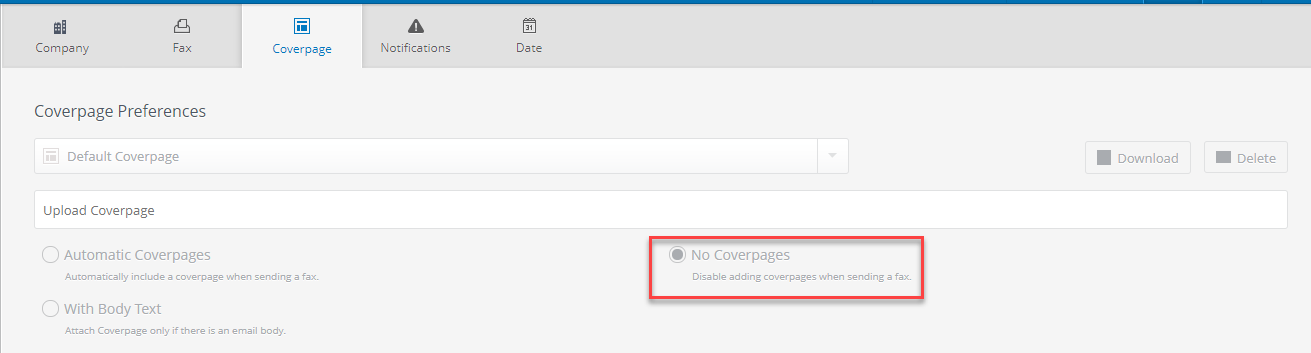
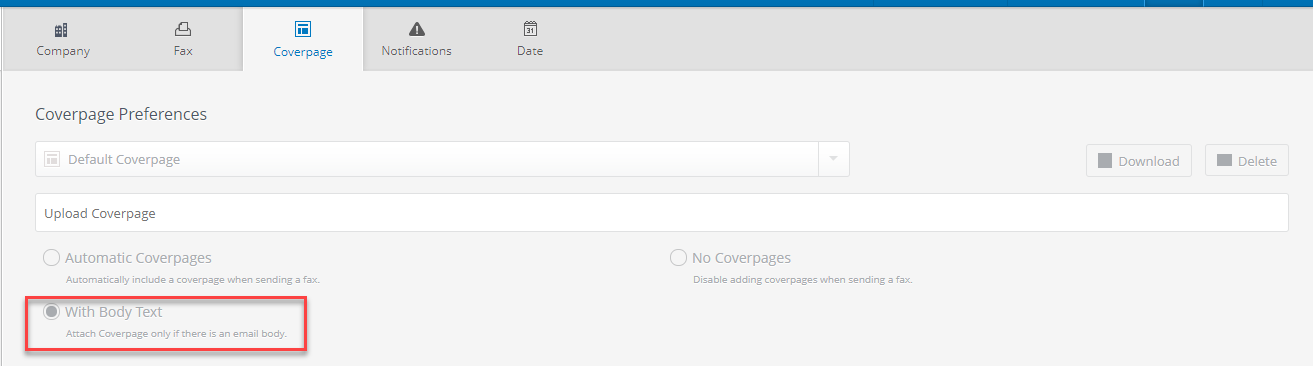
Priyanka Bhotika
Comments