Overview
This article outlines how to address the "Invalid Cover Page" Error which can be encountered when sending outbound faxes that include a custom Coverpage through the FaxMaker Online Outbound Web Services API.
Information
When sending a fax with a custom Coverpage using the Outbound Web Services API, it is necessary to append your correct Department name to the Coverpage name.
Code snippet: |
The Department name is obtained by navigating to Settings > Departments and selecting a department from the left pane. The Department name will be shown in the Department Details section as highlighted below:
Note that before using a Coverpage, it needs to be uploaded using the CreateCoverPage API command.
All the supported Coverpage operations are provided at AccountManagementCoverPageWebservice.
Additional documentation on the available FaxMaker Online Inbound and Outbound Web Services is available from APIs GFI FaxMaker Online Provides for Your Applications.
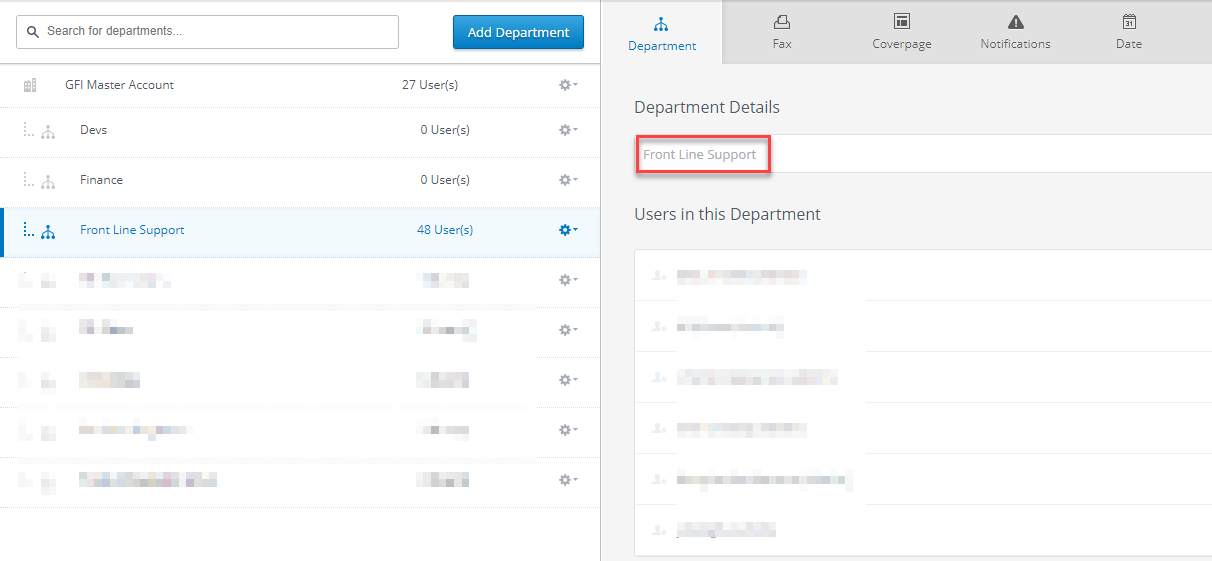
Priyanka Bhotika
Comments