Overview
This article outlines two ways through which users can confirm the transmission and delivery status for faxes sent through FaxMaker Online.
Information
When Email Notifications are enabled for a particular user, the sender will receive a notification through Email confirming the delivery status for any outbound fax sent by the user through Email.
The below screenshot shows a Success notification for a successfully delivered fax.
See Fax Transmission Notification Emails are Not Received for information on how to configure various options for sending user notifications.
Regardless of whether user notifications are enabled or not, Administrators can use the FaxMaker Online Activity Log to monitor fax transmission and delivery status for all faxes sent from their subscription account.
Follow these steps to view the Activity Log for the sent and received fax calls for your account:
- Log on to the FaxMaker Online Administrator Portal and click on Activity Log to monitor fax transmission under your account.
- The GFI FaxMaker Online Activity Log shows the list of sent and received fax calls in the left pane.
Use the top pane filters to filter through the fax calls list.
Filter Description Inbound & Outbound Activity Display faxes that were either sent (outbound) or received (inbound). Date range Show faxes sent/received in a particular time frame, for a maximum period of 30 days.
Use the calendar controls to specify the to and from dates.
Fax Number Return faxes sent to a particular fax number.
Email address Filter for emails that are sent from a particular email address. Status Show faxes that are either pending delivery, failed delivery, or delivery was successfully done. Caller Return faxes sent from a particular fax number. Callee Fax Number Return faxes received by a particular fax number.
- Click Search to display filtered results.
Outbound Activity
When filtering by Outbound Activity, in the right pane view the details of the selected sent fax:
| Detail | Description |
|---|---|
| ID | A unique ID assigned by GFI FaxMaker Online. Shown in user notifications as the Fax tracking number. |
| Fax Number | The fax number of the GFI FaxMaker Online user sending the fax. |
| Date | Date and time when the fax was transmitted. |
| Duration | Length of time of fax transmission. |
| Page Count | Number of fax pages. |
| (Outbound faxes only) Sender's email address. | |
|
Delivery Attempts |
(Outbound faxes only) The number of times that GFI FaxMaker Online tries to transmit the fax. |
| Status | (Outbound faxes only) Details whether a fax failed, delivered successfully, or is still pending transmission. |
Inbound Activity
When filtering by Inbound Activity, in the right pane view the details of the selected received fax:
| Detail | Description |
|---|---|
| ID | A unique ID assigned by GFI FaxMaker Online. Shown in user notifications as the Fax tracking number. |
| Caller | The sender's fax number. |
| Fax Number | The fax number of the GFI FaxMaker Online user receiving the fax. |
| Date | Date and time when the fax was transmitted. |
| Duration | Length of time of fax transmission. |
| Page Count | Number of fax pages. |
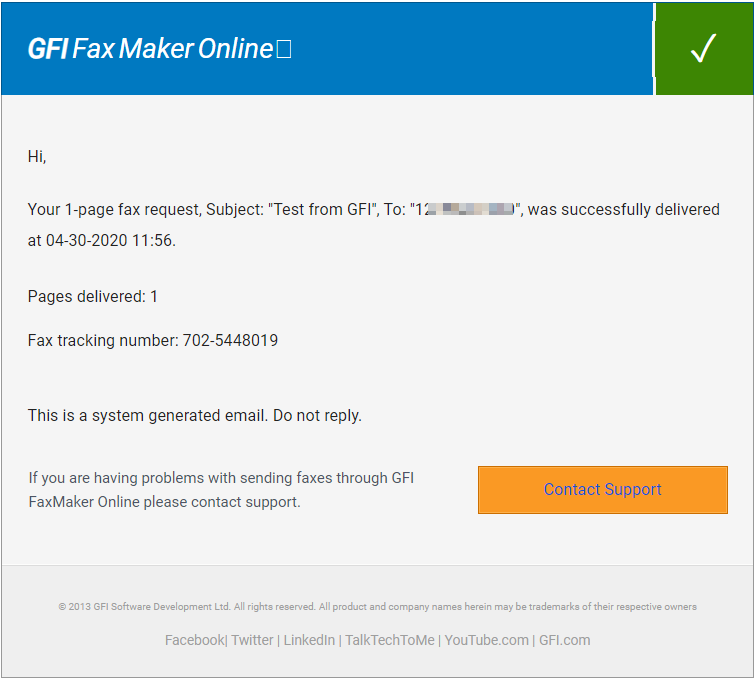
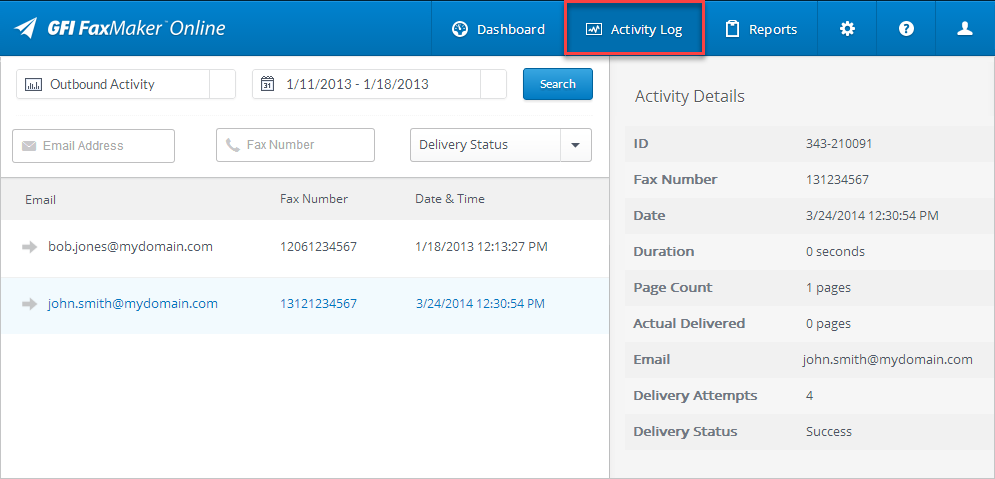
Priyanka Bhotika
Comments