Overview
Users sending an outbound multi-page fax may sometimes receive a transmission report stating that the multi-page fax could not be delivered and also giving an indication of the number of pages that were not delivered as shown below:
The next section provides the recommended action when this occurs for users curious to know which page(s) in the multi-page fax were not successfully transmitted.
Information
According to FaxMaker Online Error String Explanations, the Transmission Failed error indicates that the receiving fax machine has answered and connected, but the fax was not able to be fully and successfully transmitted.
This can happen due to any of the following reasons:
- Line quality issues, fax device issues, and the sharing of a phone line with other devices such as credit card processing terminals.
- Temporary conditions such as severe weather conditions in the destination area can also cause transmission failures.
When a multi-page fax is partially transmitted, it is not possible to verify the specific pages that were transmitted and those that were not delivered. The recommendation when a transmission failure results in partial delivery for a multi-page fax is to resend the entire fax again to make sure the recipient receives the full fax as expected.
The root cause for persistent Transmission Failed errors should be checked with your carrier as this category of issues is out of support scope.
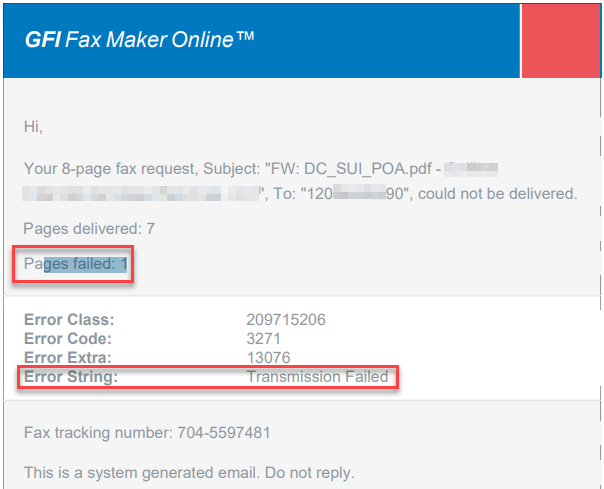
Priyanka Bhotika
Comments