Overview
FaxMaker Online users can sometimes be unable to send outbound faxes even though their subscription status indicates they have an active subscription.
When sending faxes, the Outbound Activity log shows the sending event but, Actual Delivered shows "0 pages" and delivery status shows Job Cancelled.
Solution
According to FaxMaker Online Error String Explanations, the Job Cancelled error indicates that the job or recipient number was canceled, or the set time for delivery expired.
Retry sending the fax email in a few minutes. If the issue persists, contact the owner of the fax number you are attempting to send to and confirm if the fax number is valid and currently functional. If they confirm being able to receive from other senders but the issue persists for your outbound faxes, confirm your subscription account status and if necessary open a support request for further assistance. Refer to Understanding your Subscription Account Balance for more information on how you can confirm and manage your subscription and renew or modify your current plan as required.
This error can also happen when an account with an active subscription exhausts the credit on the number of pages that are allowed to be sent under the currently purchased bundle plan. See the example below which shows an active subscription that has been used to send/receive more pages than have been paid for in the current subscription bundle:
Purchasing additional pages for the account by renewing or modifying the plan should result in outbound fax traffic being processed successfully and users being able to send faxes successfully.
A few customers have the capability to renew directly in the GFI Accounts Portal but for the majority of customers, contact your reseller for assistance with the plan update or renewal.
Testing
Timeouts in transmission are often temporary and resending the fax, in this case, can result in successful delivery.
On the other hand, if the issue was caused by insufficient credit, a test fax can be sent to confirm the subscription status after additional credit has been purchased.
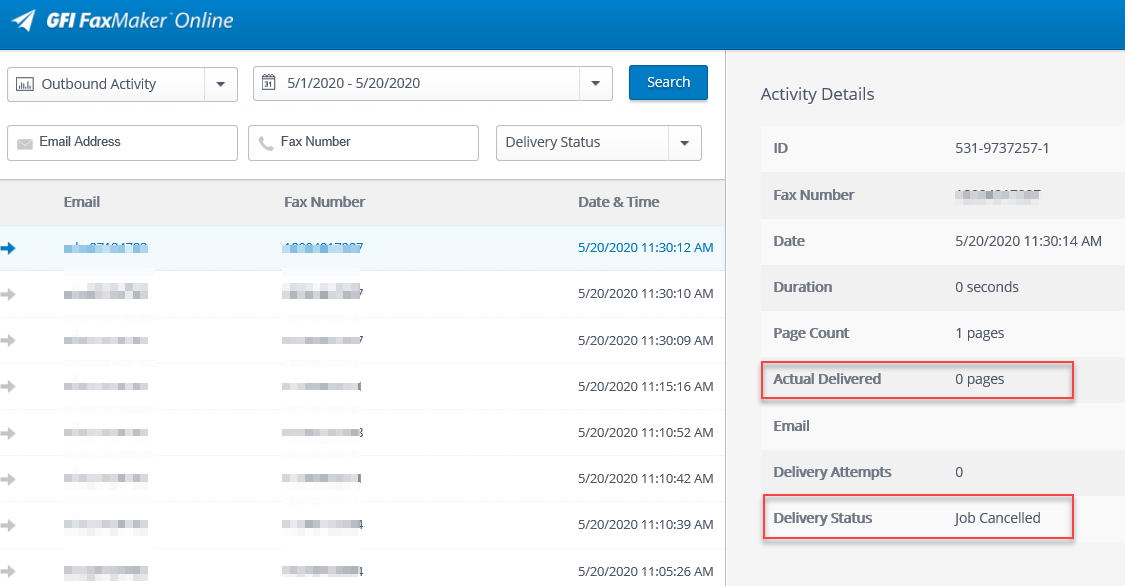
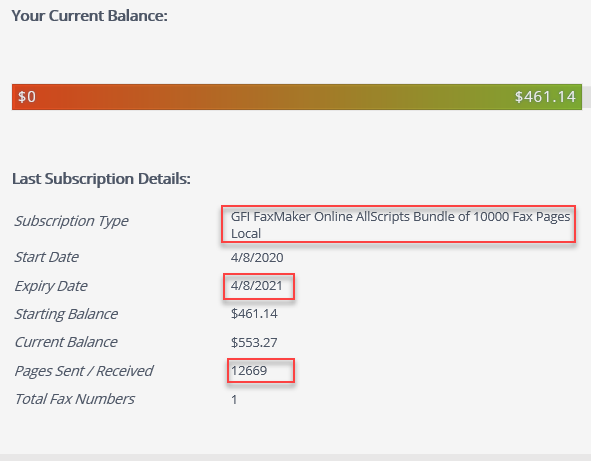
Priyanka Bhotika
Comments