Overview
This article outlines the procedure to request for a fax number after purchasing a GFI FaxMaker Online Subscription.
Information
By default, a newly created FaxMaker Online user is configured with No Fax number Required option.
Customers should contact the GFI Sales team to request for the Fax Number; with the option to either retain the number they had been assigned during the trial or request to have the number released and apply for a preferred number with their preferred area code.
You can contact the GFI Sales team via <sales@gfi.com> or review the steps outlined in Contacting GFI Sales.
Once the fax number is received, configure the fax number for use by following the steps outlined in Assigning Numbers to Users in FaxMaker Online.
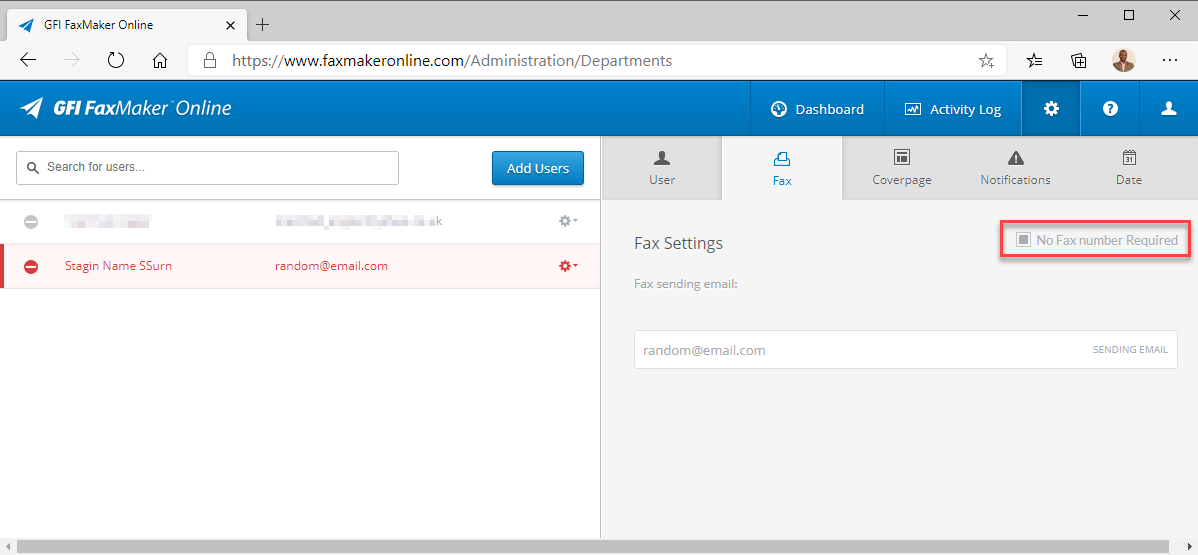
Priyanka Bhotika
Comments