Overview
When using FaxMaker Online Inbound Web Services (IWS) to receive inbound fax, some third-party systems (such as Allscripts EHR) expect inbound faxes to arrive in the TIF-HiRes format.
This article provides the resolution steps in scenarios where the procedure described in Changing the Fax Received Format for GFI FaxMaker Online is not possible due to the Fax formats dropdown being greyed out as shown below:
Solution
This issue requires intervention from the back-end team therefore customers should Submit a support request for further assistance.
<supportagent>
Support agents can use this workaround to change the fax format for cases where the customer is unable to change themselves:
- Set the user in Concord to Receive fax using email, which should allow the option to set the fax format to TIF-HiRes.
- Change the setting back to Use Inbound Web Service.
The change will propagate to FaxMaker Online from Concord.
</supportagent>
Testing
The Fax Settings tab for the user should display the TIF-HiRes fax format as shown below:
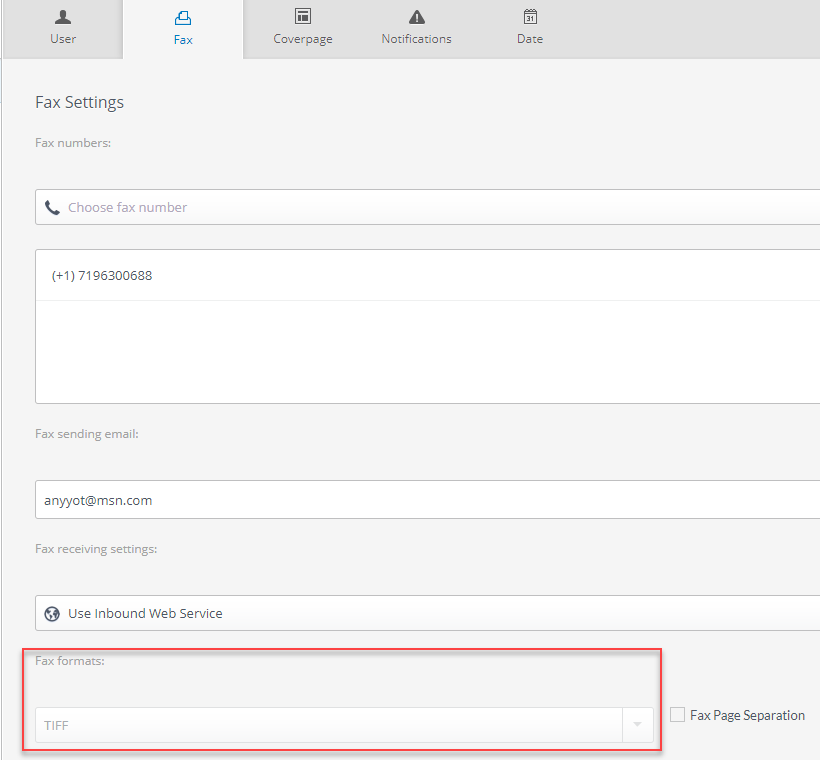
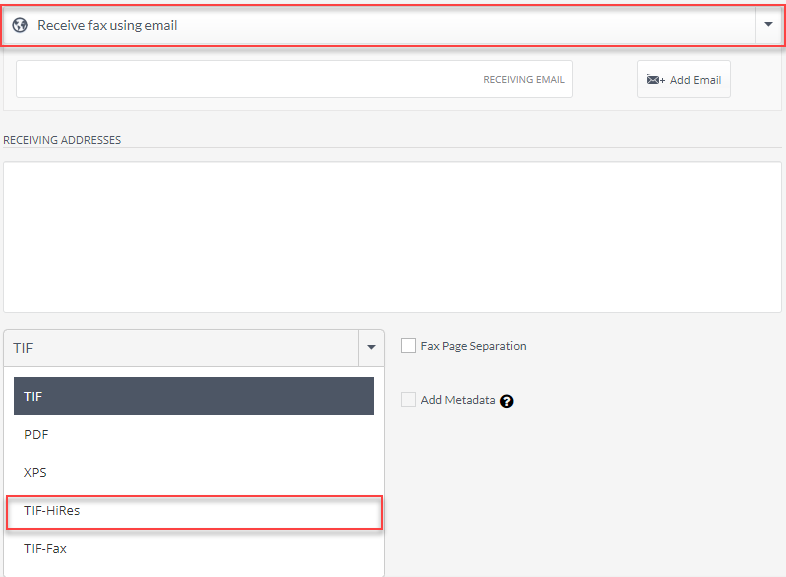
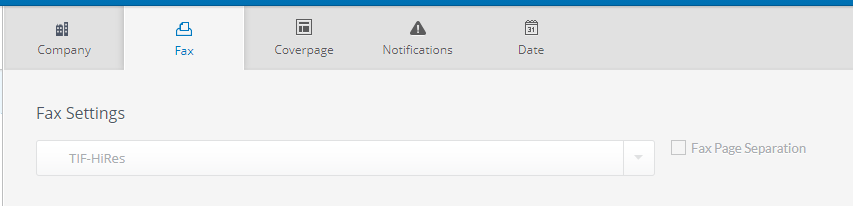
Priyanka Bhotika
Comments