Overview
This article provides the procedure to change or update payment information for your FaxMaker Online subscription.
Information
FaxMaker Online customers can update their payment information either through their resellers or by following these steps to change the card details on the FaxMaker Online portal:
- Log in to your FaxMaker Online Administrator Portal account as the administrator.
- Navigate to the top right-hand corner and click on the profile icon
 :
:
- Select Card Details from the drop-down menu.
- You will be redirected to a secure page on the GFI Accounts Portal where you can add a new payment method by clicking on Add payment method.
Note: Any errors related to credit card processing such as the ones shown below are out of support scope and should be addressed with the card issuer or by using a different credit card.
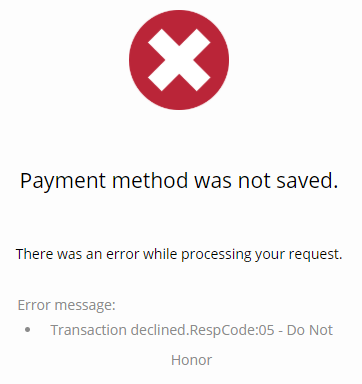 |
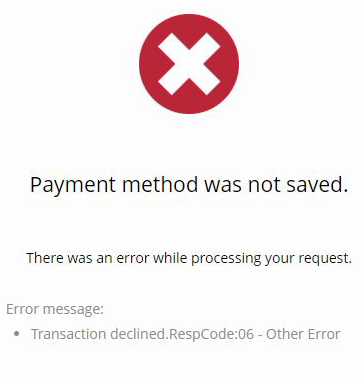 |
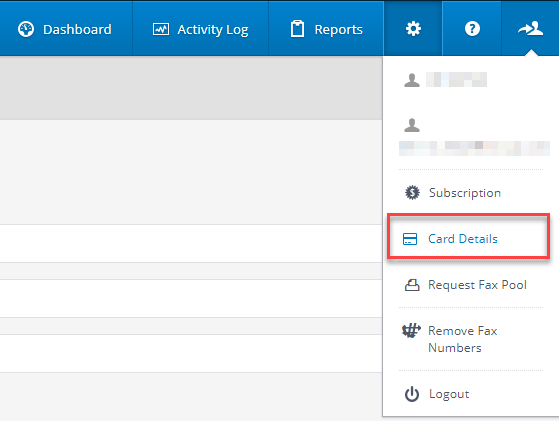
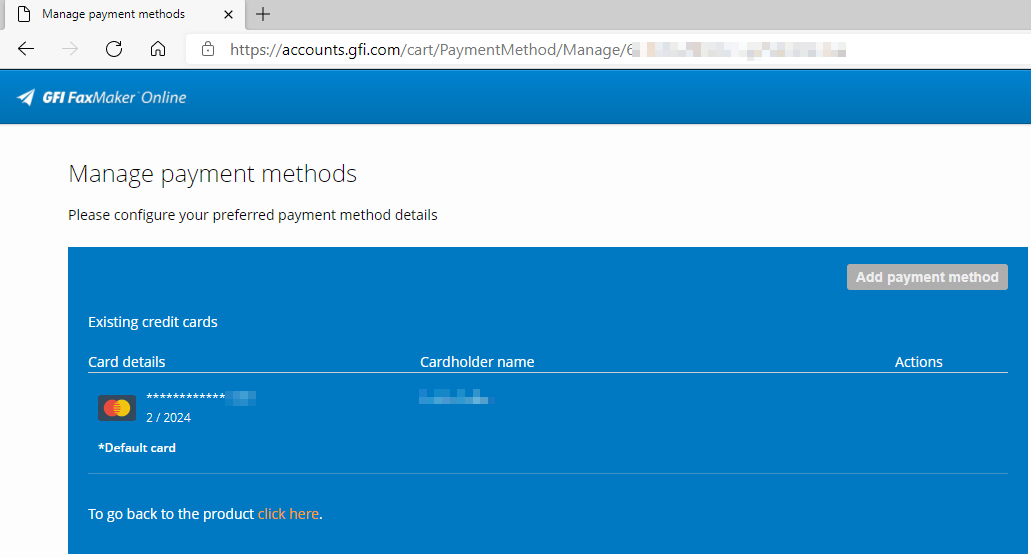
Priyanka Bhotika
Comments